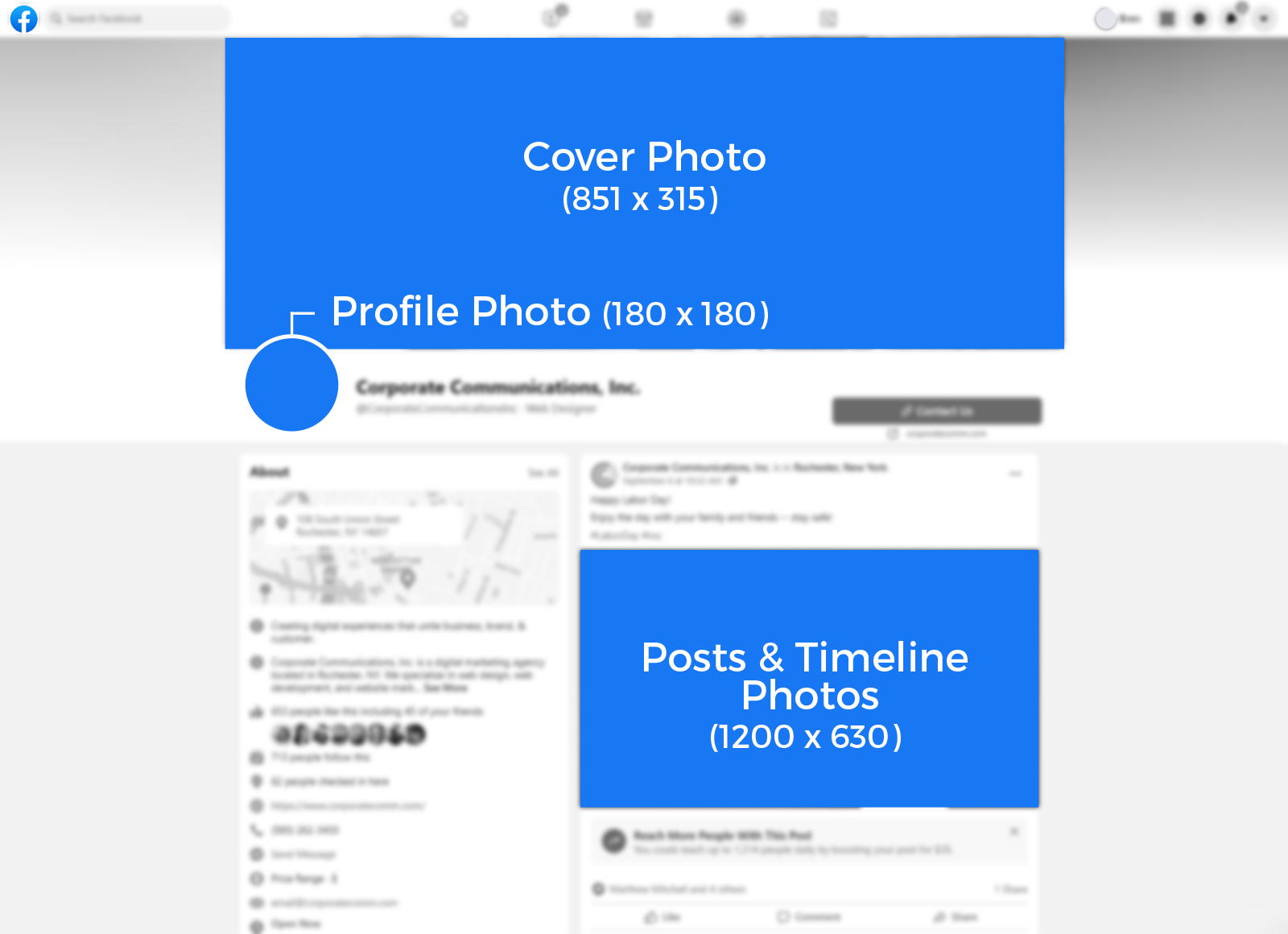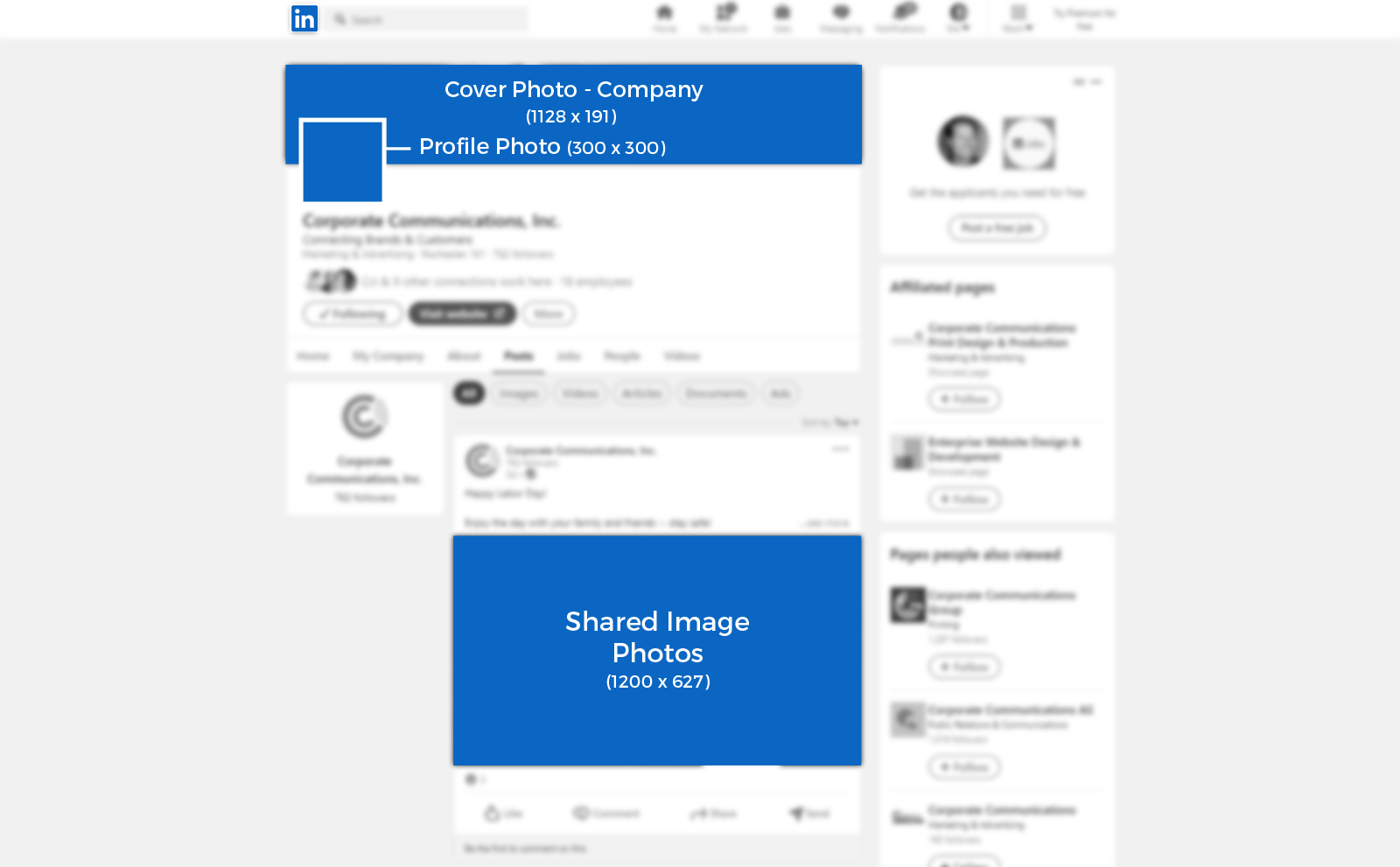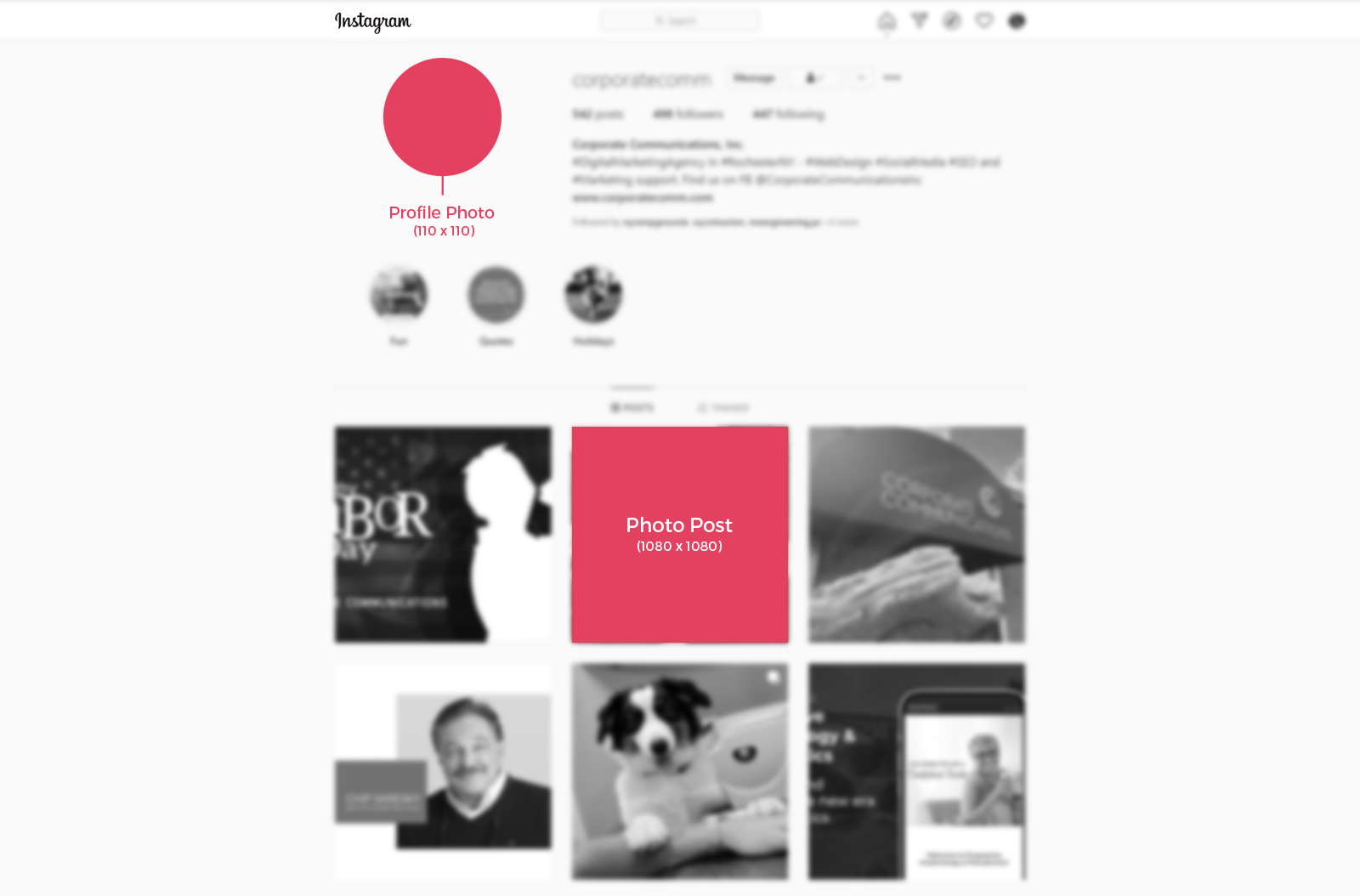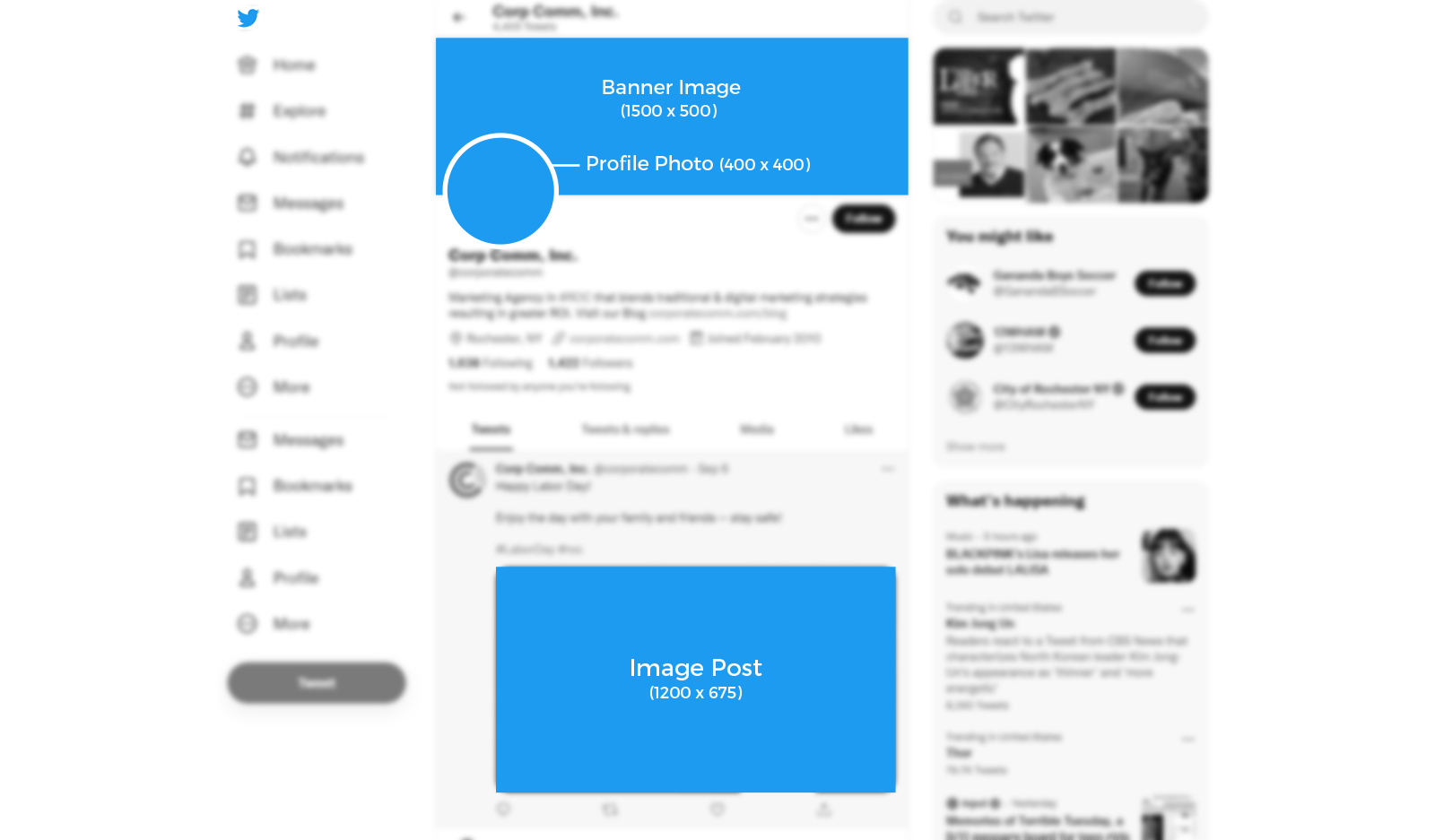Social media has become one of the most influential forms of networking and digital advertising. It’s essential. A strong social media strategy can get potential customers interested in your brand and help your business grow.
It’s going to take a lot more than simply posting generic content over and over again, however. Not only does the content of your post have to be valuable, original, and reliable it has to reflect your brand positively and professionally.

That’s why it’s imperative to not skimp out on the little things -- the fundamentals -- no matter how tedious they may seem.
Social Media Image Sizes
Visuals help tell your brand's story. Across all your social media channels, if your images are too distorted, composed poorly, or incorrectly sized, that'll tell a pretty inconsistent -- possibly incompetent -- story. That kind of digital negativity is not going to help your reputation or your business.
According to a BuzzSumo analysis of over 1 million online articles, blog posts with an image once every 75-100 words received double the social media shares as posts with fewer images.
But it's not just the general article posts that you have to be aware of when it comes to image sizing. Your profile pictures, logos, cover photos, banners, link images, social stories, event page graphics, and photo thumbnails all need to remain consistent, reflect your brand, and look great.
One of the biggest and most common mistakes made when sharing images on social media is using the wrong size. Each social media platform has its own specifications when it comes to image sizing. Graphics with too low resolution or the wrong aspect ratio can be cropped, stretched, and pushed out of proportion, all of which reflects very poorly on your brand.
Keep in mind, the correct sizing for social media images changes frequently. Subscribe to our newsletter to stay up-to-date on all the correct sizes and dimensions for social media.
Here are the updated and best social media image sizes, as of January 2022:
Facebook Image Sizes
Facebook is still the largest social network in the world with over 2.89 billion monthly active users (Statista). If your business isn't posting quality images along with the content, that's going to hurt your brand's reputation and your company's ability to grow. BuzzSumo found that Facebook posts with images see 2.3 times more engagement than those without images.
Recommended image sizes:
Facebook Profile Picture Size -- 180 x 180 pixels
- Displays 170 x 170 on desktop
- Displays 128 x 128 on mobile
- Thumbnail shows across Facebook at 32 x 32
- Business Page Profile Picture dimensions are the same, but will be cropped to fit a square
Facebook Banner Size -- 851 x 315 pixels
- Displays at 820 x 312 on desktop
- Displays at 640 x 360 on mobile
- Minimum size of 400 x 150
- Business Page and personal page dimensions are the same
- Images with a logo or text work best as a PNG file
Shared Link Size -- 1200 x 628 pixels
- Square photo minimum: 154 x 154 (in feed) and 116 x 116 (on page)
- Rectangular photo minimum: 470 x 246 (in feed) and 484 x 252 (on page)
Facebook Shared Image Size -- 1200 x 630 pixels
- Displays in feed with a maximum width of 470 pixels
- Displays on page with a maximum width of 504 pixels
Facebook Event Cover Image Size -- 1920 x 1005 pixels
- Displays in feed at 470 x 174
- Fundraiser image: 800 x 300 (minimum size: 400 x 150)
- Facebook ad size: 1080 x 1080
Facebook Story Image Size -- 1080 x 1920 pixels

LinkedIn Image Sizes
With over 774 million members, LinkedIn is the world's preeminent social network for professionals. LinkedIn found that posts with images have a 98% higher engagement rate than those without graphics. Whether it's your profile picture, posting an image link, or a general post with an image - you need to ensure every graphic utilized on your page is of the highest quality.
Recommended image sizes:
LinkedIn Profile Photo Size -- 300 x 300 pixels
- Max file size of 10 megabytes (MB)
- Max file size of 4MB for company profile image
LinkedIn Cover Photo Size (Personal) -- 1584 x 396 pixels
LinkedIn Cover Photo Size (Company) -- 1128 x 191 pixels
LinkedIn Shared Link Image Size -- 1200 x 627 pixels
LinkedIn Shared Image Size -- 1200 x 627 pixels
LinkedIn Company Photo Size -- 900 x 600 pixels

Instagram Image Sizes
Instagram has roughly one billion monthly active users and is the supreme photo-sharing social network on the internet. Instagram is all about showcasing original and creative images with everyone from close friends and family to longstanding customers and potential leads.
Recommended image sizes:
Profile Picture Size -- 110 x 110 pixels
- Must maintain 1:1 aspect ratio
Photo Post Size -- 1080 x 1080 pixels
- Scaled down to 612 x 612 (displays in feed at 510 x 510)
- Must maintain aspect ratio between 1:1 or 1.91:1
- Portrait photos: 1080 x 1350 (4:5 sapect ratio)
- Photo thumbnails appear at 161 x 161
Instagram Story Image Size -- 1080 x 1920 pixels
- Min resolution is 600 x 1067
- Aspect ratio is 9:16

Twitter Image Sizes
Twitter only allows 280 characters per Tweet but it only takes 1 compelling image to impress a client, entice a new customer, or increase brand awareness. Your followers are three times more likely to engage with your Tweets if visual content is included (Twitter).
Recommended image sizes:
Twitter Profile Photo Size -- 400 x 400 pixels
- Displays at 200 x 200
- Max file size is 5MB
Twitter Banner Size -- 1500 x 500 pixels
Twitter Shared Link Image -- 1200 x 628 pixels
Twitter Image Posts -- 1200 x 675
- Tweet with two images: 700 x 800 (both images)
- Tweet sharing three images:
- Left image: 700 x 800
- Right image: 1200 x 683
- Tweet sharing four images: 1200 x 600 (per image)
- Maximum number of images
- Recommended aspect ratio is 16:9
Additional Social Channels
YouTube
- Channel image: 800 x 800
- Channel cover photo: 2048 x 1152
- Video uploads: 1280 x 720 (must maintain 16:9 aspect ratio)
- Profile picture: 165 x 165
- Board display image: 222 x 150 (large thumbnail) and 55 x 55 (smaller thumbnail)
Snapchat
- Story images: 1080 x 1920
- Aspect ratio: 9:16
TikTok
- Profile picture: 200 x 200 (minimum 20 x 20)
- Video size: 1080 x 1920
- Video ad size: 720 x 1280
- Video aspect ratio is 9:16
Google My Business (Logo, Cover photo, and Business photo)
- 720 x 720 pixels
- Minumum 250 x 250
- File size max 5MB
Social Media Image Tips
Every image -- from thumbnails to social stories -- needs to be of the highest quality if it's associated with your brand in any way. Here are some general tips that you should always keep in mind whenever posting images on social media:
- Use clear, crisp images
- Beware of using too many contrasting colors
- Seek out professional design work (try to avoid using stock photos)
- Optimize for the web
- Triple check spelling and grammar
- Avoid mixing fonts
- Pick the right colors
- Add your logo whenever appropriate
How Corporate Communications Can Help
In both the business and professional realm, people desire a visual experience. We know that every image used on your social channels is a direct representation of your brand. Our Social Media Analysts specialize in social planning, consulting, reporting, and management. We can serve as an extension of your social media strategy or step in as your in-house team.
In addition to social media support, we can help implement a style guide to ensure your brand identity is consistent and protected across all digital channels.
Is it time you revamp your social media strategy? Contact us today to get started!